Spellcheck
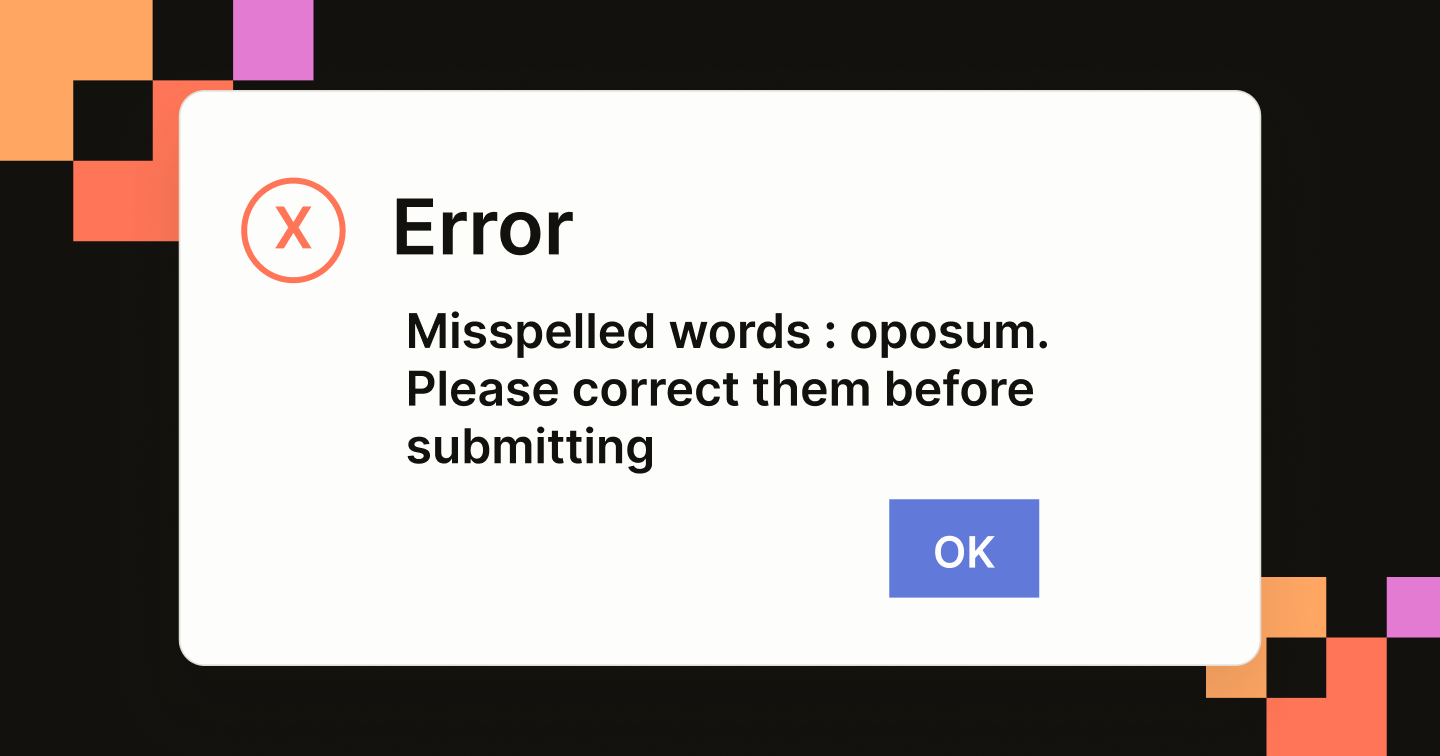
note
For information about modifying this plugin or creating your own custom plugins, see Customize and Build Your Own Plugins.
For general plugin information, see Plugins for projects and Plugin FAQ.
About
This script checks for spelling errors in content that is within text areas. If a user tries to submit their work while there is a spelling error in the text area, they receive an error message:
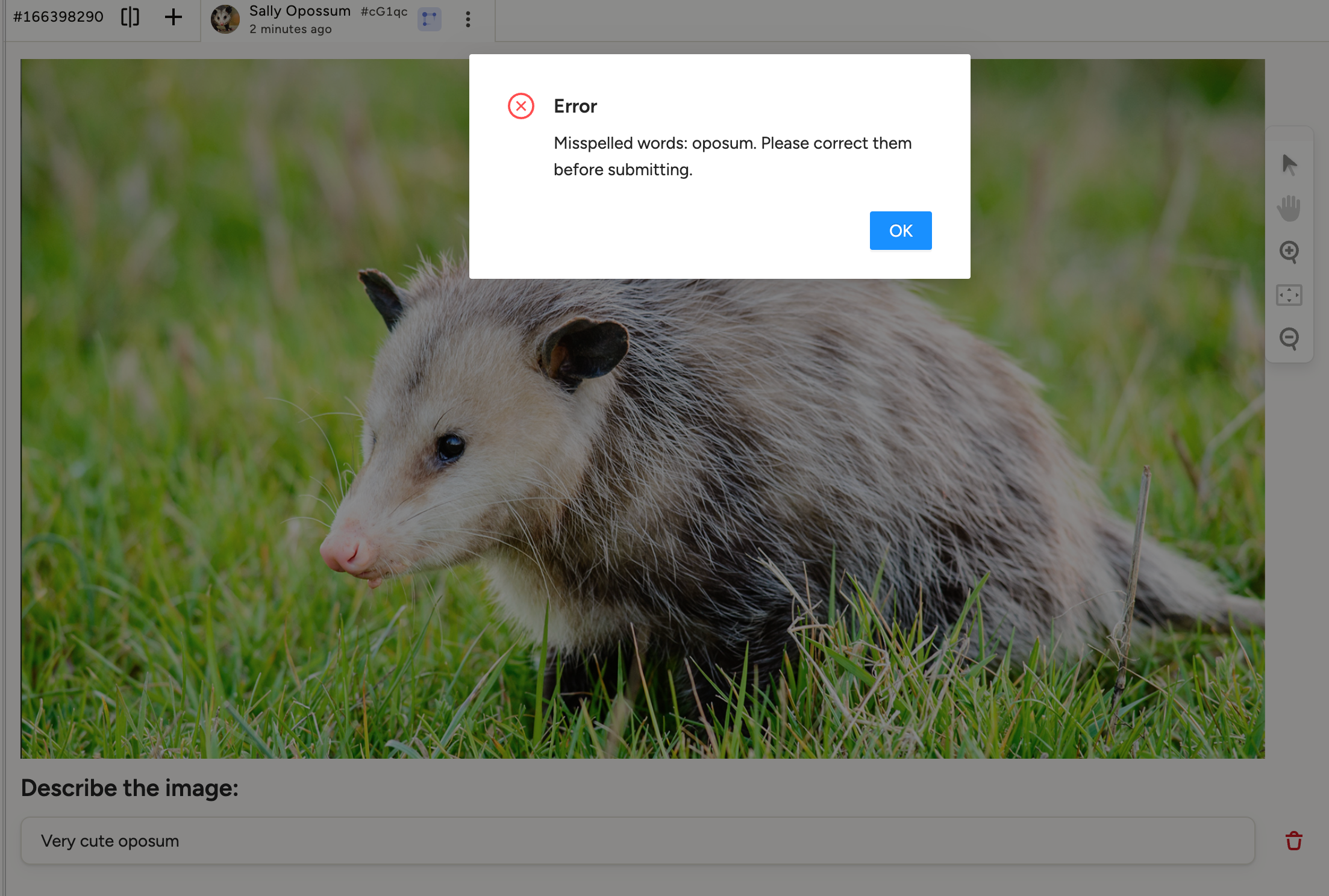
Plugin
// Load the spelling check library
await LSI.import('https://cdn.jsdelivr.net/npm/typo-js@1.1.0/typo.js')
// Initialize the dictionary
const dictionary = new Typo('en_US', false, false, { dictionaryPath: 'https://cdn.jsdelivr.net/npm/typo-js@1.1.0/dictionaries' })
const WORD_REGEX = /\w+/g
LSI.on('beforeSaveAnnotation', async (store, annotation) => {
// Find all textareas with misspellings
let misspelledAreas = annotation.results.filter(
r => r.type === 'textarea' && r.value.text.some(t => {
let words = t.match(WORD_REGEX) || [] // Extract words
return words.some(word => !dictionary.check(word))
})
)
// If no misspelled textareas, continue with the save process
if (misspelledAreas.length === 0) return true
// Collect all misspelled words
let misspelledWords = [...new Set(misspelledAreas.flatMap(area =>
area.value.text.flatMap(t =>
(t.match(WORD_REGEX) || []).filter(word => !dictionary.check(word))
)
))]
// console.log('words:', misspelledWords) // print misspelled words
// Select the first region to see textarea
if (!misspelledAreas[0].area.classification) annotation.selectArea(misspelledAreas[0].area)
// Show the modal with the misspelled words
Htx.showModal(`Misspelled words: ${misspelledWords.join(', ')}. Please correct them before submitting.`, 'error')
// Block the saving process
return false
})Related LSI instance methods:
Related frontend events:
Labeling interface
<View>
<Image name="image" value="$image"/>
<Header value="Describe the image:"/>
<TextArea name="caption"
toName="image"
placeholder="Enter description here..."
rows="5"
maxSubmissions="1"/>
</View>Related tags:
Sample data
[
{
"image": "https://labelstud.io/demo/Datasets/Image/Object Detection/Image_66.jpg"
}
]